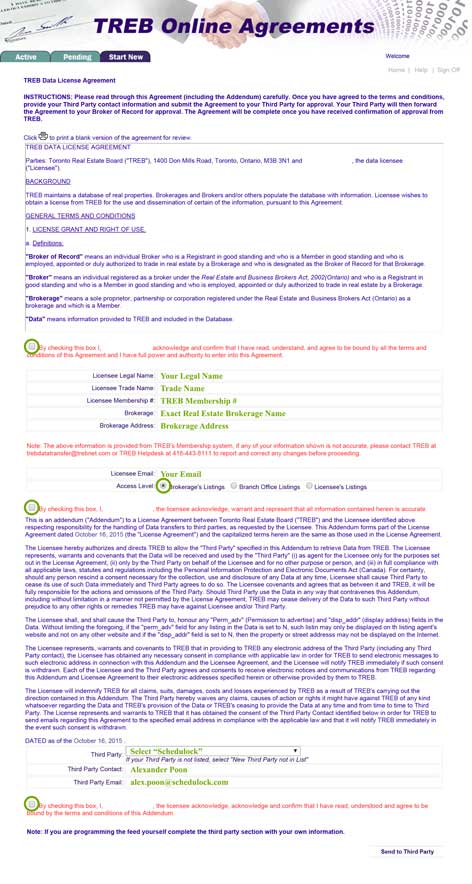Data License Agreement
Step 1:
Start Agreement
Click here to navigate to the TRREB Agreements website and login with your TRREB credentials. At the top of the screen, select "Start New" select "Data License Agreement" and click "Continue"
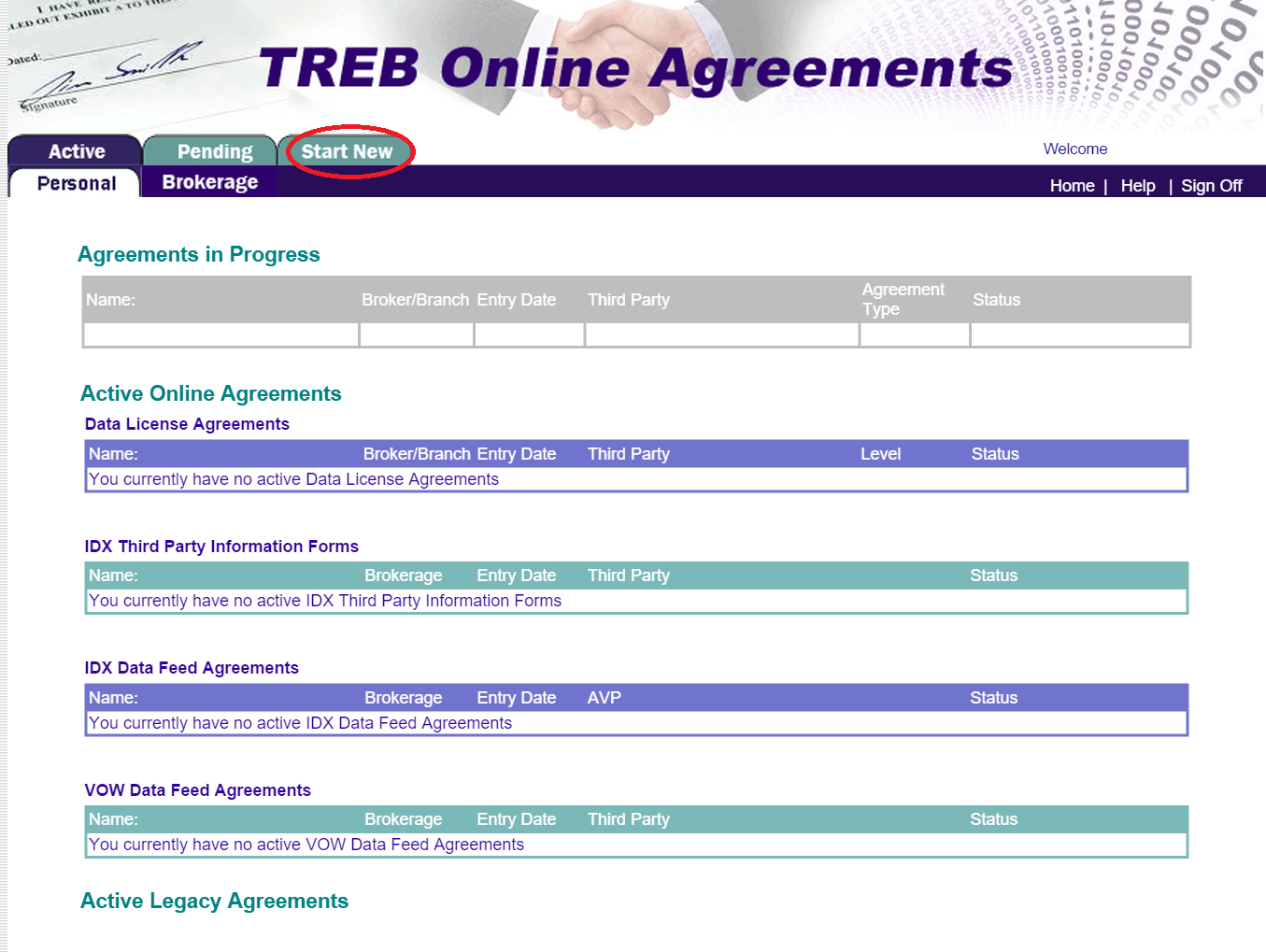
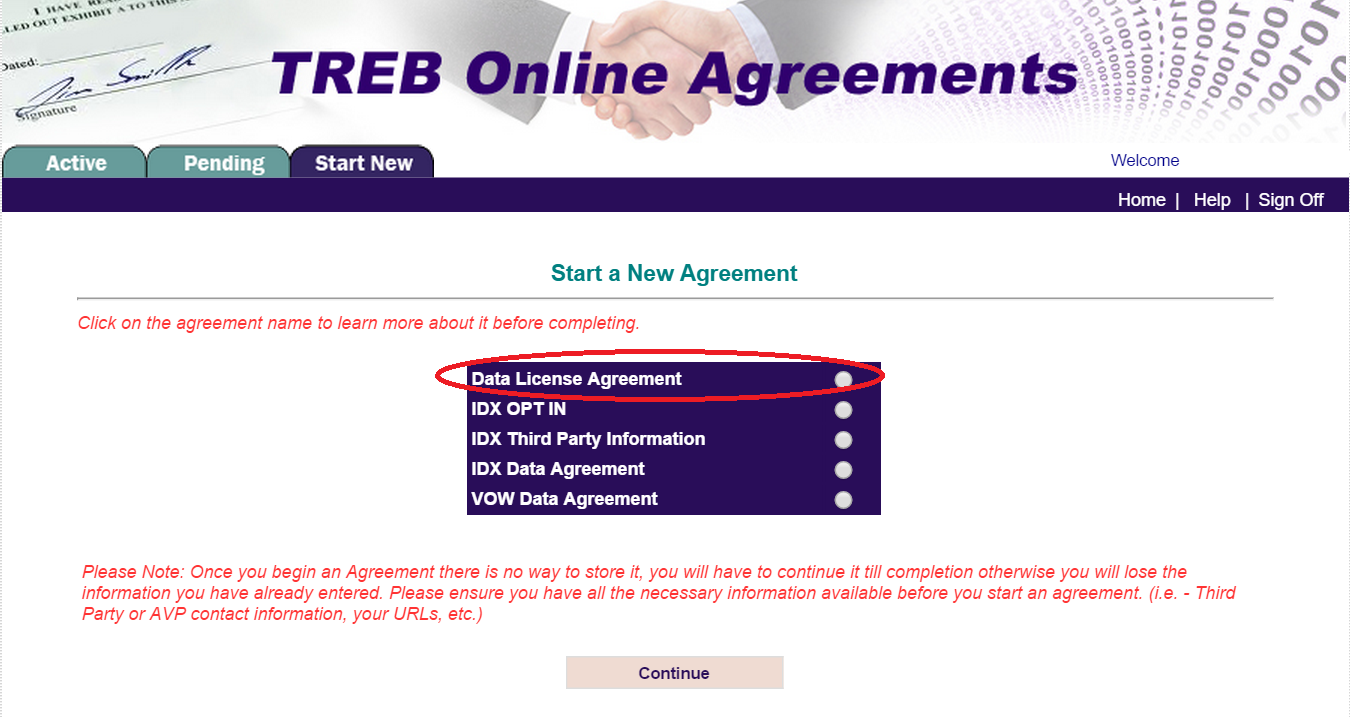
Step 2:
Complete Information
Check all of the boxes and complete the required information. Please ensure to select
"Brokerage Listings".
In the Third Party section, please ensure to select "Schedulock" and please ensure the email address is correct.
Ex. Kristel Lee
kristel.lee@schedulock.com
Click "Send to Third Party"
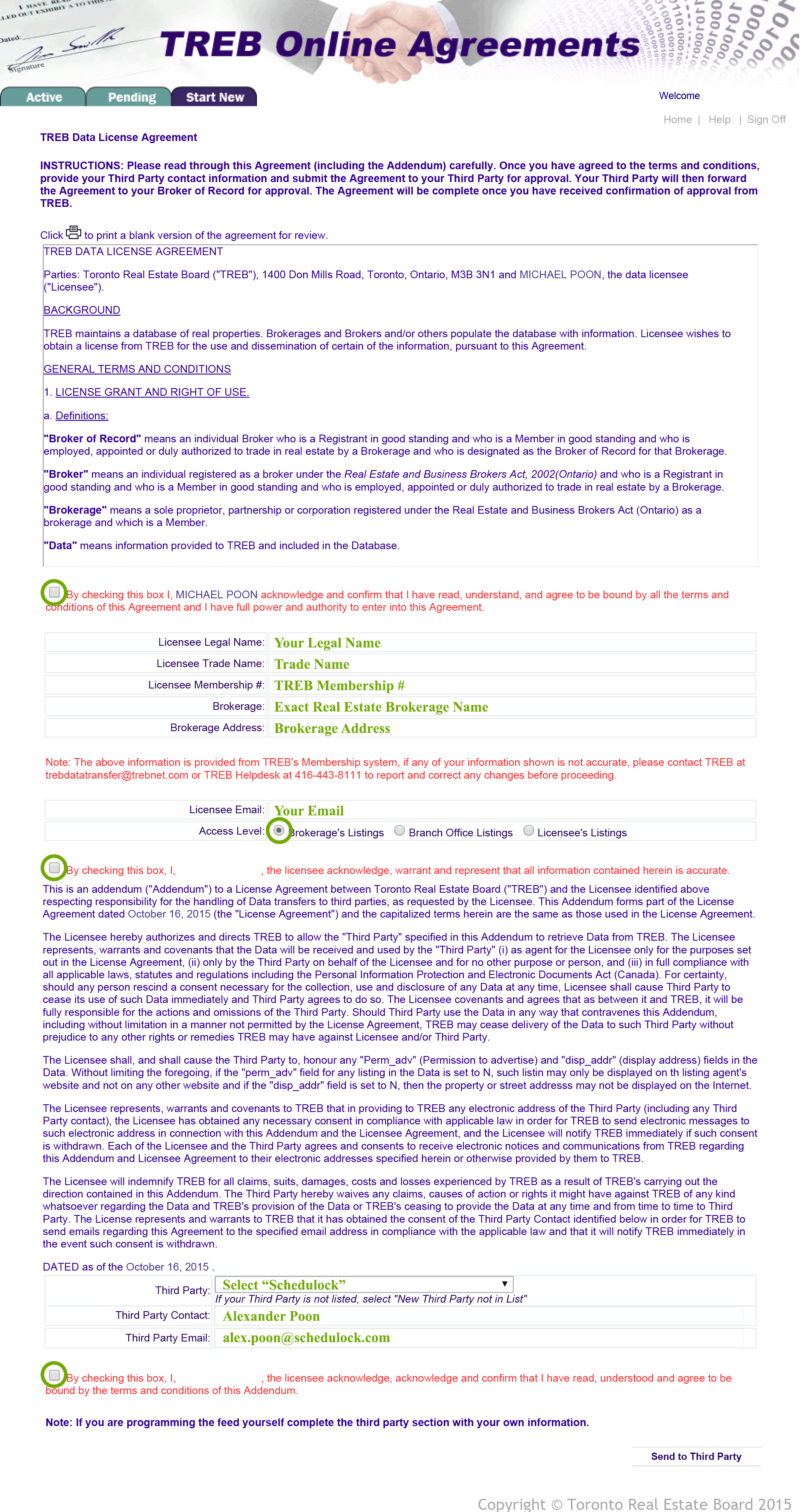
Step 3:
Check your Email
Once the DLA is submitted, it will be sent to Schedulock for review. Once reviewed, You will receive an email from TRREB which will require you to approve the agreement again.
Login to the TRREB DLA website here. Select the "Pending" tab. Click on your name, scroll to the bottom of the page and select "Approve"

The agreement is now completed and will be sent to TRREB for approval. Your listings and agents will automatically be imported within 15 minutes of TRREB approval.
Need Help?
Give us a call at (647) 494-0120